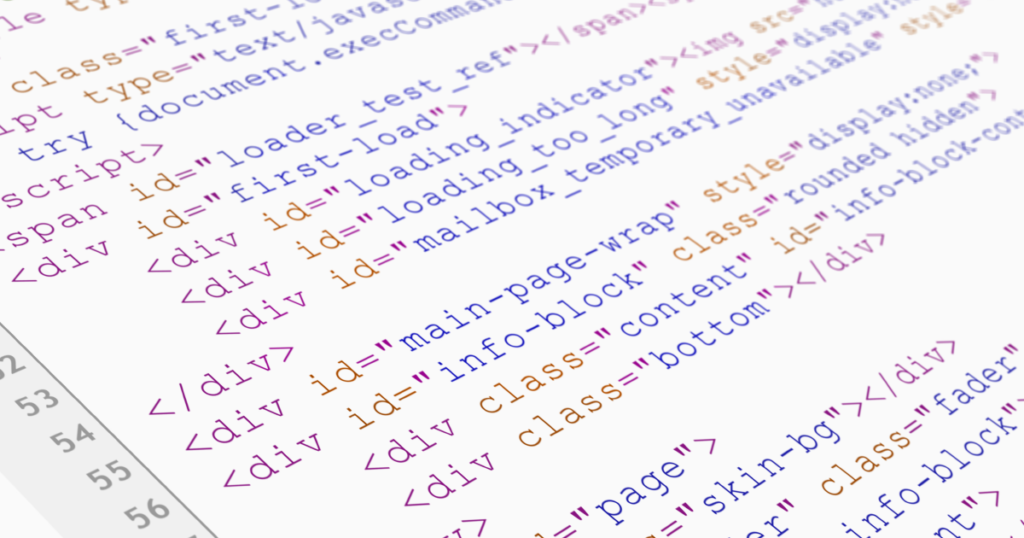Node.js Development to the Next Level
NestJS: Elevating Node.js Development to the Next Level Agile stands as a renowned project management framework in software development. Agile software testing is a methodology that facilitates rapid code testing for developers while enabling testers to promptly gather feedback from customers. In agile testing, various team members have distinct roles and responsibilities. BLOGS Posted 1 […]
Node.js Development to the Next Level Read More »