Saga Middle-ware
Before going to redux-saga, let’s address why redux is used. A complex react app having many components may need to communicate between components to make some logic work.
BLOGS
- Posted 2 years ago


By Sooraj (Application Developer)
- 2 years ago
Saga Middle-ware: Integration with React-redux React-redux
Before going to redux-saga, let’s address why redux is used. A complex react app having many components may need to communicate between components to make some logic work.
React communicates data between components in a “unidirectional flow” that is from parent to child. For backflow, we pass data through methods. Even if it’s able to communicate between components it results in “spaghetti code”. So redux is used as a state management tool with react, in which the state of your application is kept in a store, and each component can access any state that it needs from this store.
Install these packages to use redux in your react-app.
- npm install redux
- npm install react-redux
Go through https://redux.js.org/introduction/getting-started if you are new to redux as this blog focus on redux-saga middleware.

In index.js file, a store is created using createStore method and reducer function.
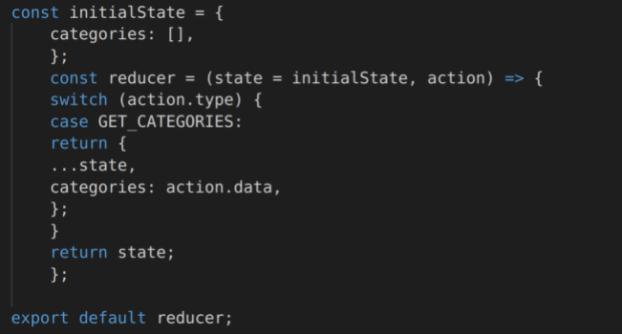
In the above example, a simple reducer is used to manage the categories of a quiz app. There is an action to get categories possibly by an API call.
In redux when an action is dispatched, the new state is computed and saved, but something like logging, asynchronous API calls, etc. in between may be required. That’s where middleware will help us. It provides a third-party extension point between dispatching an action, and the moment it reaches the reducer.
There are middlewares such as redux-thunk, here we will discuss redux-saga.
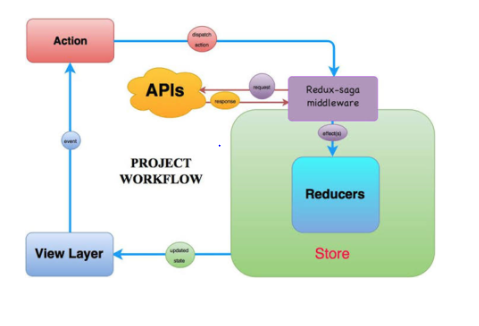
Use the this command to add redux-saga to your node application.
- npm install --save redux-saga
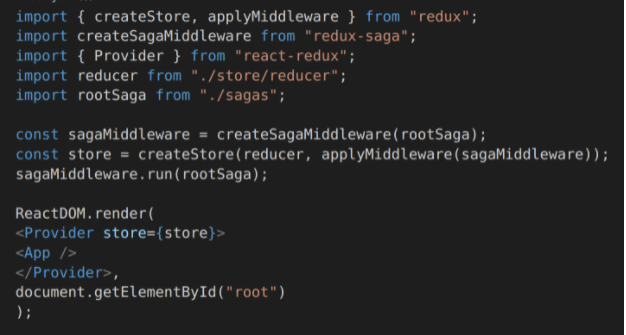
In the first step, create middleware using createSagaMiddleware method exported by redux-saga which creates middleware from a saga, where saga is basically a generator function.
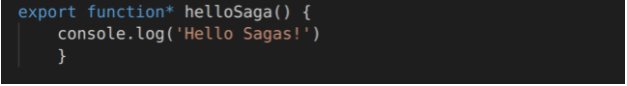
createStore has reducer, [preloadedState], [enhancer] as arguments. Redux has an enhancer applyMiddleware which can take multiple middlewares as arguments, but here, only the sagaMiddleware is applied. Use the sagaMiddleware.run(rootSaga) to start our Saga. In the above example, middleware log “Hello Sagas!” into the console every time an action is dispatched.
To make middleware work based on dispatched action, use effect creators from redux-saga/effects. Effect creators return a plain JavaScript object and do not perform any execution. The execution is performed by the middleware during the iteration process of the generator function. The middleware examines each Effect description and performs the corresponding action. Redux-saga provides many effect creators, now let us discuss put and takeEvery effect creators.
Here incrementAsync saga is used to add 1000ms delay to dispatching action of type ‘INCREMENT’.
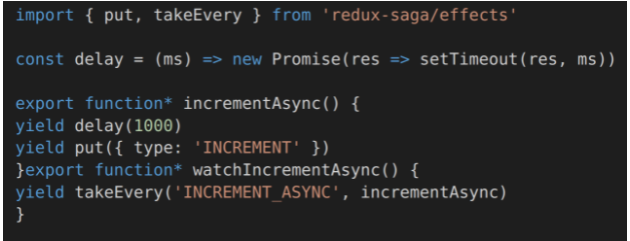
Here yield keyword has nothing to do with redux-saga, it is a basic JavaScript concept. The yield pauses generator function execution and the value of the expression following the yield keyword is returned to the generator’s caller. It can be thought of as a generator-based version of the return keyword. incrementAsync Saga is suspended until the promise is resolved by delay. Once the promise is resolved, middleware will resume saga to resolve the next yield. Next yield is put effect that instructs the middleware to dispatch an action to the store. In this example, action INCREMENT.
Next, watchIncrementAsync saga uses takeEvery(pattern, saga, …args) effect which is a helper function that spawns a saga on each action dispatched to the store that matches the pattern. In the above example, it listens for dispatched INCREMENT_ASYNC actions and run incrementAsync each time.
There are many other effect creators like takeLatest, fork, call, etc. Refer redux-saga docs to learn more about them.
Back to the quiz app, it needs to do an asynchronous API call to get the category list. Use a similar approach for that.
Here is a function fetchCategories that makes an API call using axios.
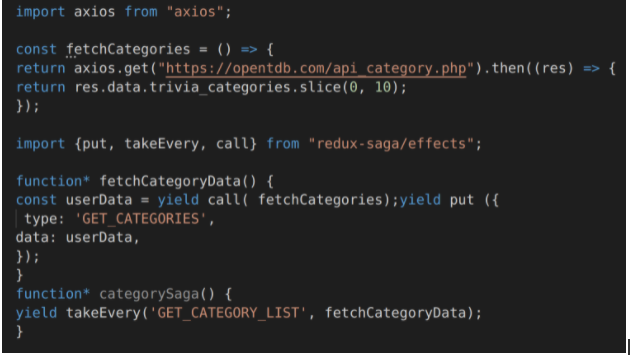
In the fetchCategoryData saga call effect return promise as result. This result is passed to put effect as action data. Finally, rootSaga that contains takeEvery effect listens for dispatched GET_CATEGORY_LIST actions and runs fetchCategoryData each time.
So, whenever a GET_CATEGORY_LIST action dispatches saga middleware will run fetchCategoryData saga and pass data from API call to GET_CATEGORIES action to update the state.
Learn more at https://redux-saga.js.org/.




