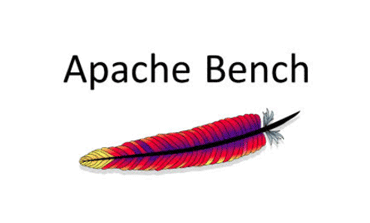LOAD TESTING
BLOGS
- Posted 1 month ago


By Akshay (QA Engineer)
- 1 month ago
Load Testing
In our dynamic digital era, we’ve grown to expect nothing less than the utmost convenience and speed from our online experiences. Whether we’re filling our virtual shopping carts, indulging in binge-worthy streaming, or tending to business matters, we demand nothing short of seamless and lightning-fast interactions. But have you ever paused to wonder how these digital platforms manage to maintain their rock-solid reliability, even when throngs of users engage with them simultaneously? The answer lies in a captivating discipline known as load testing.
Load testing is a type of performance testing that evaluates how a system or application performs under real-life load conditions. It involves simulating multiple users using the system simultaneously, both under normal and extreme load conditions. The primary aim is to identify performance bottlenecks and determine the system’s maximum capacity in terms of users or transactions it can handle. It’s a critical part of software testing that ensures the system can manage expected usage levels and uncovers potential issues before deployment. Load testing simulates various conditions, like high user numbers, extensive requests, and heavy network traffic, to measure and identify system performance issues.
Why do we need load testing?
Let’s consider a few scenarios :
- E-commerce Shopping Festivals - During e-commerce shopping festivals, websites may falter under the weight of heavy traffic, leading to frustration among shoppers.
- IRCTC Ticket Booking - The IRCTC website often grapples with delays during Tatkal bookings and peak travel seasons, inconveniencing train passengers.
- Tax Filing Rush - The Income Tax Department's e-filing portal can slow down or encounter interruptions during the tax season.
- Digital Payment Challenges - UPI and mobile wallet platforms might encounter payment glitches and delays during peak customer activity.
In these contexts, insufficient load testing can result in user frustration and difficulties in
accessing services, especially during peak demand periods. This underscores the critical
importance of load testing in ensuring a reliable and consistent user experience.
Load Testing Process
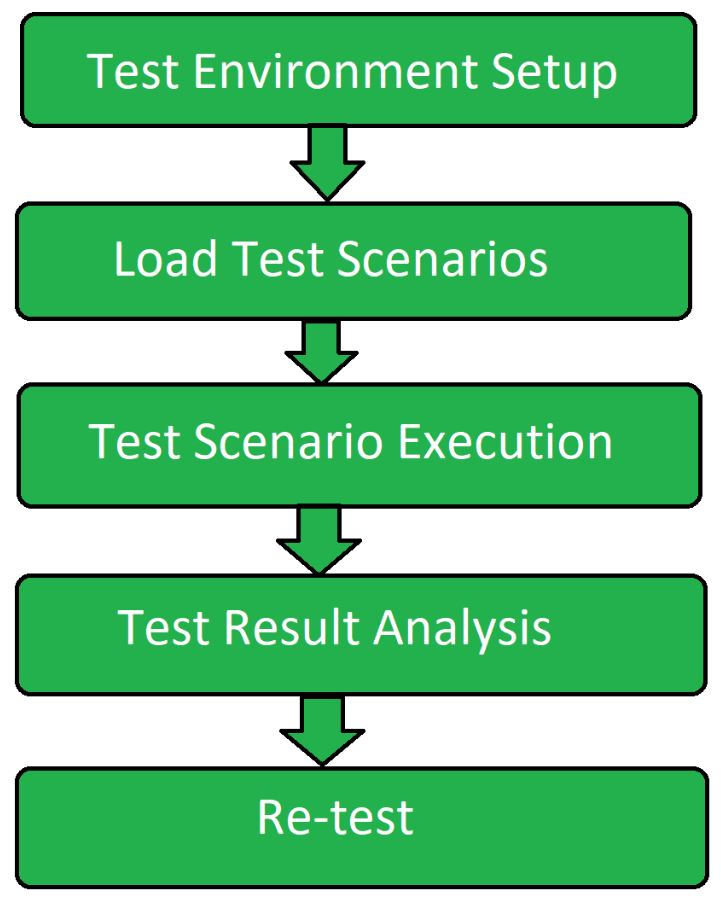
1. Test Environment Setup
In these contexts, insufficient load testing can result in user frustration and difficulties in accessing services, especially during peak demand periods. This underscores the critical importance of load testing in ensuring a reliable and consistent user experience.
2. Load Test Scenarios
Create realistic test scenarios that emulate how users interact with the system. These scenarios should encompass a range of user actions, from basic requests to complex transactions, and reflect typical user behavior.
3. Test Scenario Execution
Employ load testing tools to automate the execution of the defined test scenarios. These tools simulate user interactions with the system under varying load conditions, including concurrent users and transaction rates.
4. Test Result Analysis
Gather and analyze the data generated during the load test. Key performance metrics, such as response times, error rates, throughput, and resource utilization, should be closely monitored and evaluated. This analysis aids in identifying performance issues or bottlenecks.
5. Retest
After identifying issues in the initial load test, implement necessary adjustments,
which may involve code optimization, infrastructure enhancements, or configuration
changes. Subsequently, re-run the load test to validate that the issues have been
addressed, and the system now meets its performance objectives.
Load Testing Metrics
Imagine your system as a cutting-edge control center, and these metrics as vital instruments on
your dashboard. Here’s how to navigate for peak performance:
- Average Response Time - The Speedometer
This metric measures the system’s response time, like a speedometer. Set your ideal response time benchmark. What’s the optimal response time for your system to ensure user satisfaction?
- Error Rate - The Troubleshooting Gauge
The error rate reflects system reliability. Specify your acceptable error rate percentage. What’s
the maximum error rate your system can maintain while ensuring a smooth user experience?
- Throughput - The Capacity Meter
Throughput gauges your system’s transaction capacity. Define the number of transactions per unit of time that your system should handle. What’s your system’s peak capacity requirement?
- Requests Per Second (RPS) - The Processing Clock
RPS is like a processing clock, indicating the system’s ability to handle requests. What’s the
target RPS to meet your performance goals, ensuring timely request processing?
- Concurrent Users - The Load Balancer
Concurrent users reflect real-world user scenarios. Set the number of users your system must
support simultaneously. How many concurrent users can your system gracefully accommodate?
- Peak Response Time - The Critical Timer
Peak response time sets the limit for worst-case scenarios. Define the maximum acceptable
time for peak response. What’s the longest wait time users should endure in extreme
conditions?
In the Performance Metrics Dashboard, you’re the system architect, setting the parameters for
optimal performance. By adjusting these metrics with precision, you ensure that your system
operates smoothly, even under challenging conditions, while maintaining a professional
standard of excellence.
Load Testing Metrics
- Apache JMeter - The Swiss Army Knife of Load Testing
Apache JMeter, an open-source powerhouse, is celebrated for its adaptability and a user-friendly interface. It’s your go-to tool for assessing the resilience of web applications, REST APIs, and databases. Whether you’re a seasoned pro or a newbie, JMeter has your back.
- LoadRunner (Micro Focus LoadRunner) - The Performance Pioneer
LoadRunner, a top-tier commercial tool, is your passport to comprehensive load and
performance testing. With support for a plethora of protocols, it’s the tool of choice for
scrutinizing web, mobile, and enterprise systems. When excellence is non-negotiable,
LoadRunner delivers.
- Gatling - Where Scalability Meets Simplicity
Gatling, an open-source sensation, is renowned for its scalability and script-based approach.
When you need to replicate an army of virtual users efficiently, Gatling steps in. Web application
testing becomes a breeze with this tool.
- Apache Benchmark (ab) - Lightning-Fast Web Server Checks
Apache Benchmark, a no-nonsense command-line tool, is your secret weapon for
lightning-quick performance checks and web server benchmarking. When you’re in a hurry for
straightforward load testing tasks, ab is your trusty sidekick.
- Locust - Unleash the Swarm with Python Power
Locust, an open-source gem, puts the power of Python in your hands. It’s not just user-friendly;
it’s user-empowering. For web application load testing, Locust is your partner in unleashing a
swarm of performance tests like never before.
Advantages of Load Testing
- Validates performance under expected loads.
- Identifies performance bottlenecks and weaknesses.
- Aids in capacity planning and scalability.
- Detects performance issues early in development.
- Serves as a benchmark for performance monitoring.
- Enhances customer satisfaction and retention.
Advantages of Load Testing
- Complex and requires expertise.
- Can be costly, especially with commercial tools.
- Demands significant hardware resources.
- May not fully predict dynamic real-world traffic.
- Requires a suitable testing window.
- Does not uncover all possible performance issues.
Conclusion
In a world where speed and responsiveness are paramount, consider this compelling fact – a webpage that takes more than 8 seconds to load compels the vast majority of users to swiftly click away. This seemingly minor delay culminates in a staggering annual loss of $4.4 billion, all attributed to subpar website performance.
At the heart of this narrative stands load testing, a practice that we’ve comprehensively explored in this blog. It’s not just a technical necessity; it forms the bedrock of quality assurance, ensuring the efficiency of software, websites, and systems. It takes an integral role in the digital realm, where a mere delay of seconds can translate into a significant loss in revenue and user engagement.
Understanding the pivotal role it plays is the key to a faster, more reliable online world. So, the next time you relish a speedy online transaction or navigate a responsive website, take a moment to salute the unsung hero operating in the background – load testing, the silent guardian that makes it all possible.
- Test Environment Setup – Establish the testing environment to closely replicate the
production environment. This includes configuring hardware, software, networks, and
other parameters. Ensure that the environment is stable and well-documented. - Load Test Scenarios – Create realistic test scenarios that emulate how users interact
with the system. These scenarios should encompass a range of user actions, from basic
requests to complex transactions, and reflect typical user behavior.